How can we help?
How to change the Company name
1. In your WP Admin Dashboard, under the “Appearance”, select “Customize”.
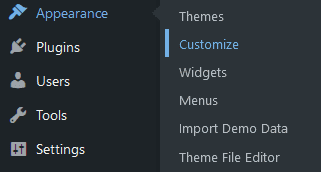
2. Choose “Theme Options” and then “Layout settings”.
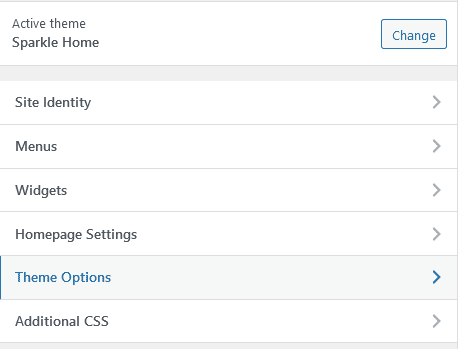
3. Find a “Company name” field and add your company name there.
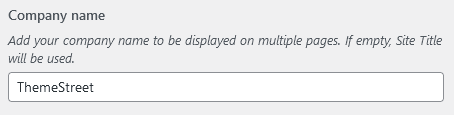
4. After you’re done, just click the “Publish” button.
This tutorial is meant to be used only on the “Sparkle Home” theme.