How to finish the installation wizard
After a successful purchase, you need to point the domain records to our server.
Also, you can even set up your new website by yourself when you finish the domain part. It’s quick and fun.
At this point, you’ve already received your WP-Admin credentials so you can log in at this address:
https://YOUR_DOMAIN/wp-admin
After a successful login, this popup will appear:
Step 1
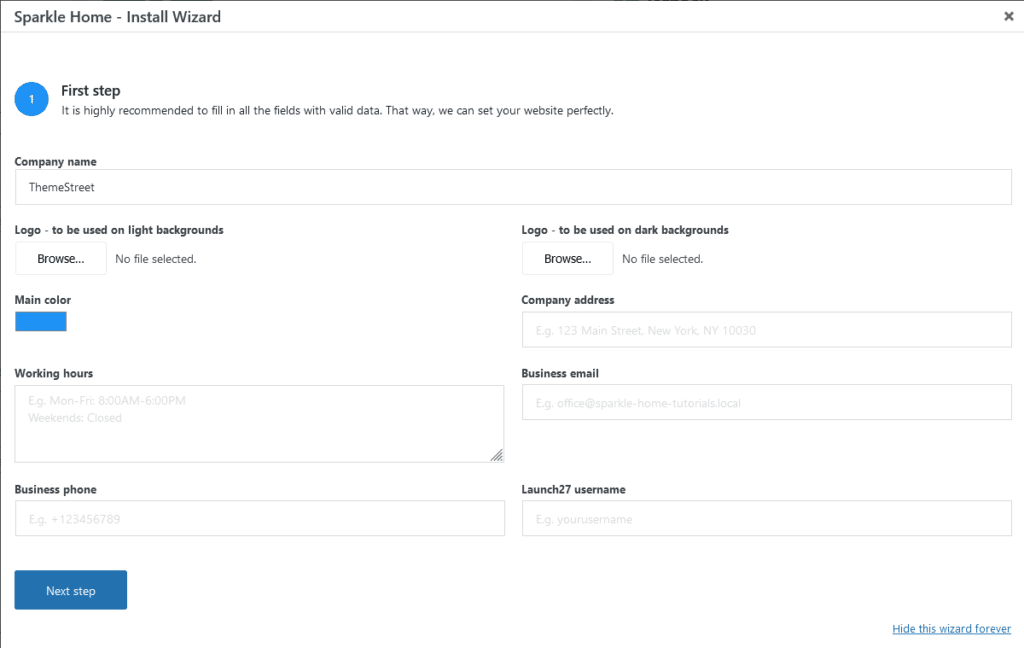
Enter all your data here. As much as you can, it’s better.
Click on the “Next step”.
Step 2
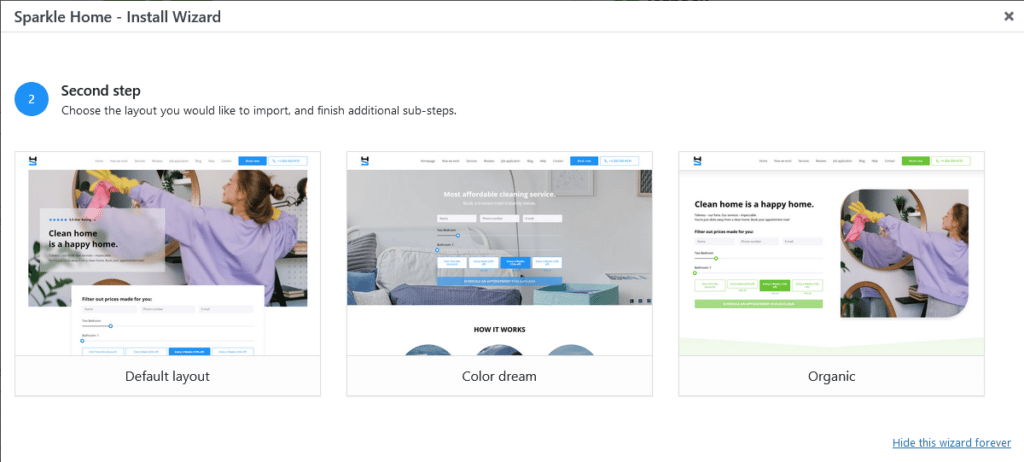
Next, choose a predefined layout you’d like to use. You can click a “Preview demo” for each if you’re not sure which one to choose, it will open a new window.
Also, have in mind, that the color you choose in Step 1 will be applied to the content after the import, so your website is fully aligned with your visual identity.
After you choose a layout, click on the “Import Demo” button, and then the “Continue & Import” button.
That’s it, you’re done. Your website is up and running, and ready for your customers!
This tutorial is meant to be used only on the “Sparkle Home” theme.