How can we help?
How to use ThemeStreet Cleaning premium photos
1. In your WP Admin Dashboard, under the “Media”, select “TS Cleaning photos”.
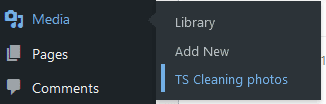
2. This is the screen you will get.
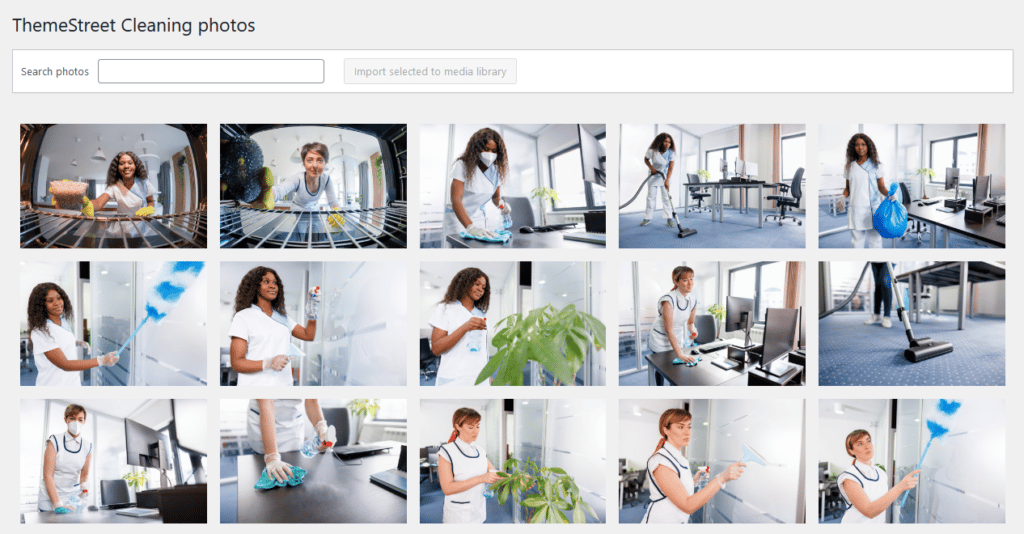
3. You can now search and select which photos to import to your “Media library”
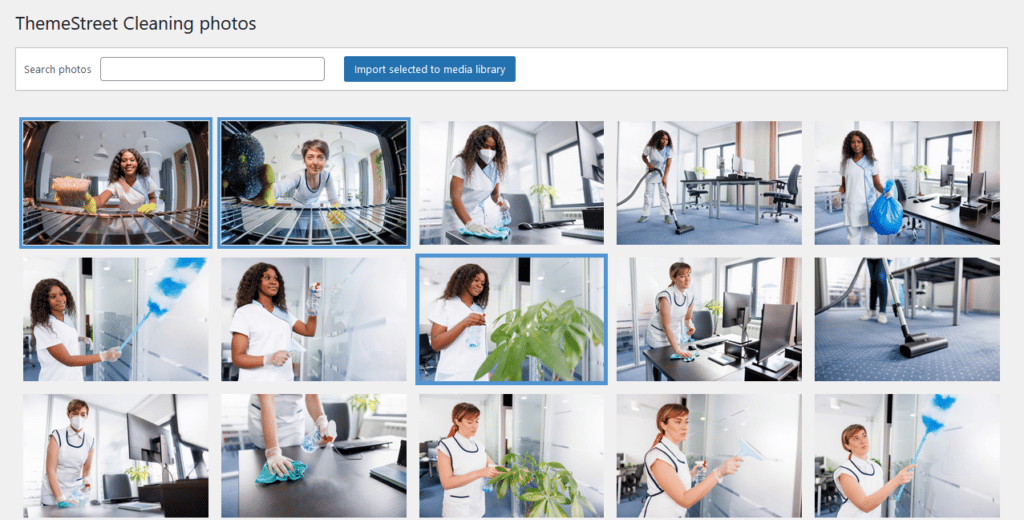
4. After you’re done, the photos are available from the “Media library” anywhere on your website you’d like to use them.
P.S. If you’d like to download photos, follow these instructions.
