How can we help?
How to activate a license
After a theme is installed, in order to use it, you need to activate the license.
1. Log in to your WP Admin Dashboard and find “Settings > Your_Theme_Name License”.
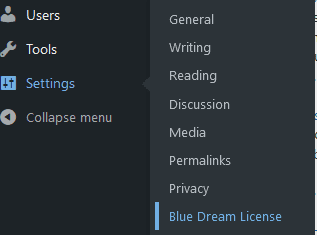
2. Find the license you’ve received in the purchase email, paste it there, and click “Activate License”.
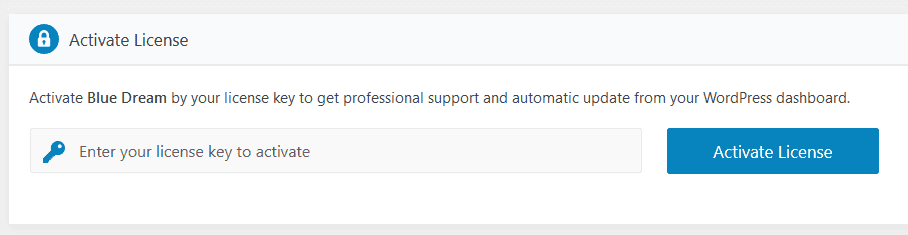
3. You’re done.
This tutorial is meant to be used only with our “One-time purchase themes”.