How can we help?
How to import demo content
After a theme is installed, you might want to import default demo content.
1. Log in to your WP Admin Dashboard and find “Appearance > Import Demo Data”
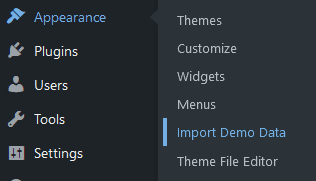
2. On the new screen, choose the “Import Demo Data” button.
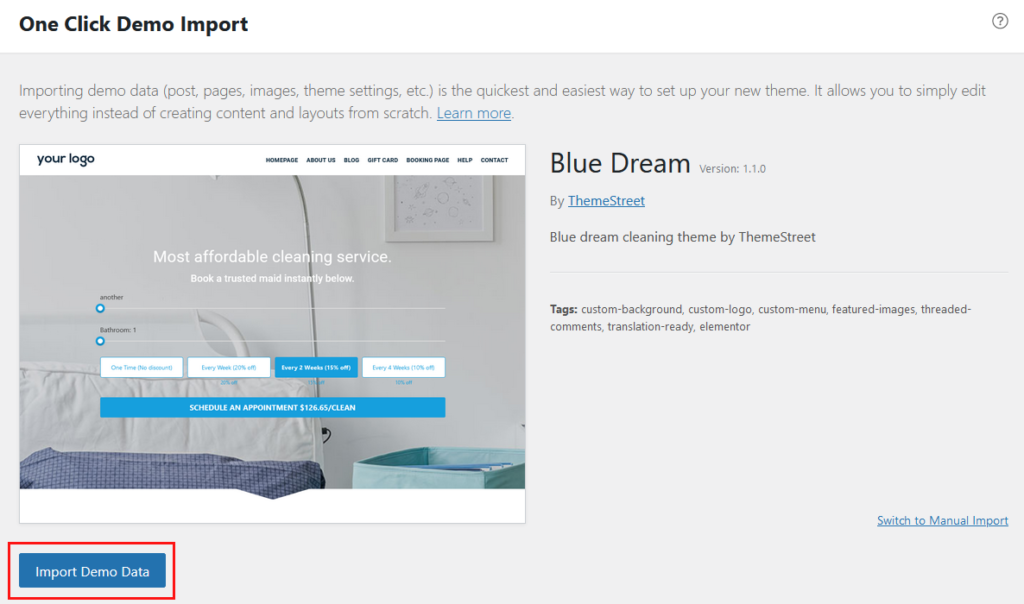
And then the “Continue & Import” button (there’s no need to choose any of the recommended plugins).
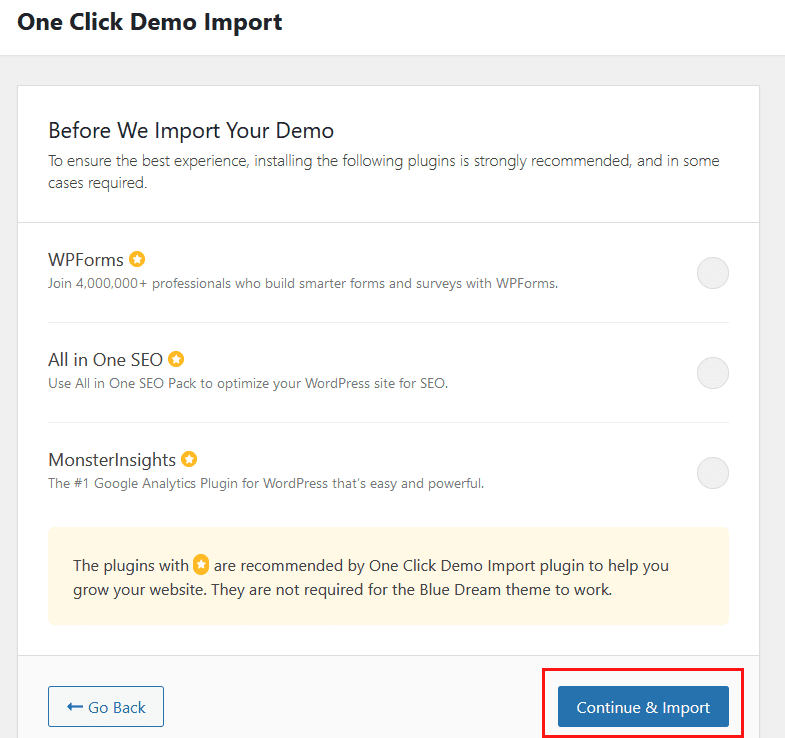
4. Wait for the importer to finish (it takes some time) and you’re done!
This tutorial is meant to be used only with our “One-time purchase themes”.