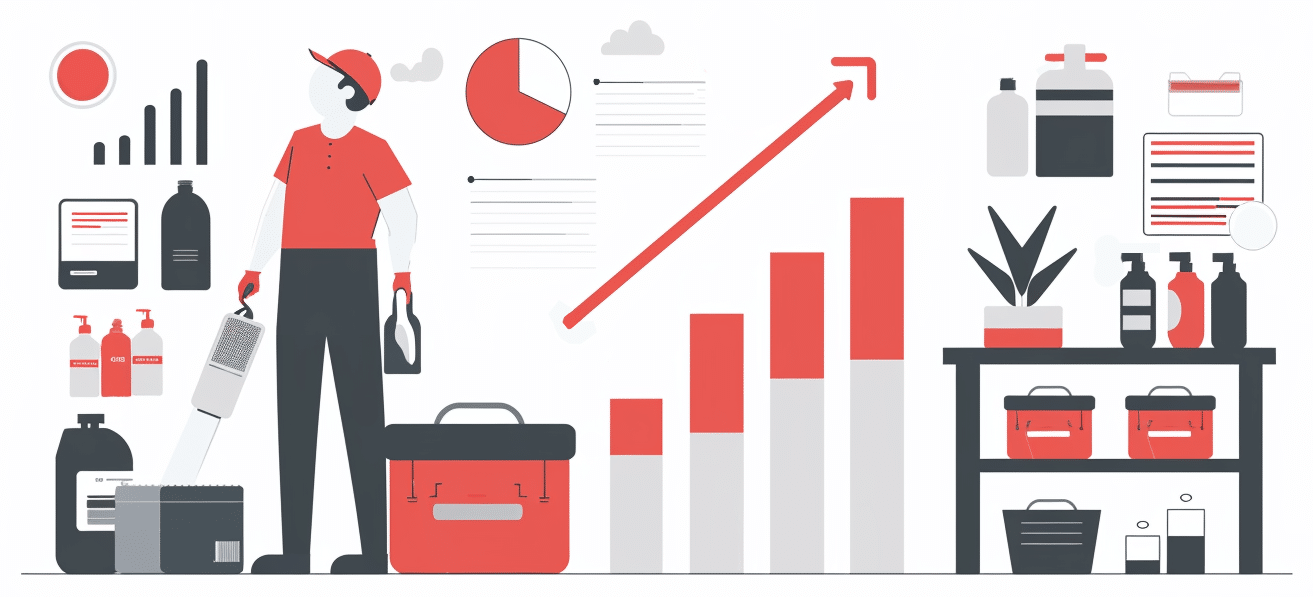Introduction to ThemeStreet Leads Tools
As a cleaning business owner, capturing potential clients and converting them into loyal customers is key to growing your revenue. ThemeStreet Leads Tools offer a comprehensive solution to help you achieve this. With our plugin, you can capture cleaning leads seamlessly and ensure no potential client slips through the cracks. In this blog post, we’ll guide you through using these tools to maximize your profit and grow your business.
ThemeStreet Leads Tools are designed to help you capture potential clients’ details even if they don’t complete a booking. This gives you the opportunity to follow up and convert these cleaning leads into paying customers later. ThemeStreet Leads Tools are included in the price for all our Website as a Service users.
Capture Cleaning Leads Using the Leads Slider or Leads Dropdowns
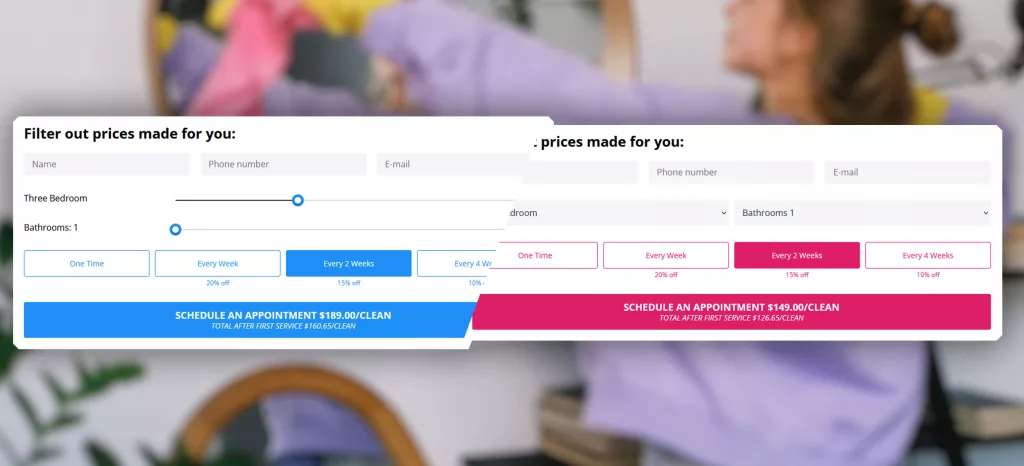
1. Connecting your Booking Software
To start capturing cleaning leads, you need to connect your Launch27 or BookingKoala data. This integration ensures the clients see all your real time prices and services from the booking software.
2. Adding the Leads Slider or Dropdowns to Your Landing Page
Place the shortcode [themestreetleadsslider] on your desired landing page. You can choose between dropdowns or sliders based on your design preference. This tool captures essential details (name, phone, email) when users check the estimated price for cleaning services.
3. Customizing the Leads Slider or Dropdowns
Customize the shortcode parameters to match your business needs:
- tax: Tax amount (default 0.0)
- button: Button text (default “Schedule an appointment”)
- currency: Currency sign (default $)
- name, phone, email: Display fields (default true)
- bookingpage: Booking page URL
- layout: Design layout (‘slider’ or ‘dropdown’)
- color: Accent color in hex code
4. Capturing and Managing Leads Data
When users submit their information, it’s stored in the admin dashboard. This includes the page URL where the submission happened, UTM source, origin referrer, and booking page URL, along with the data they entered (name, phone, email).
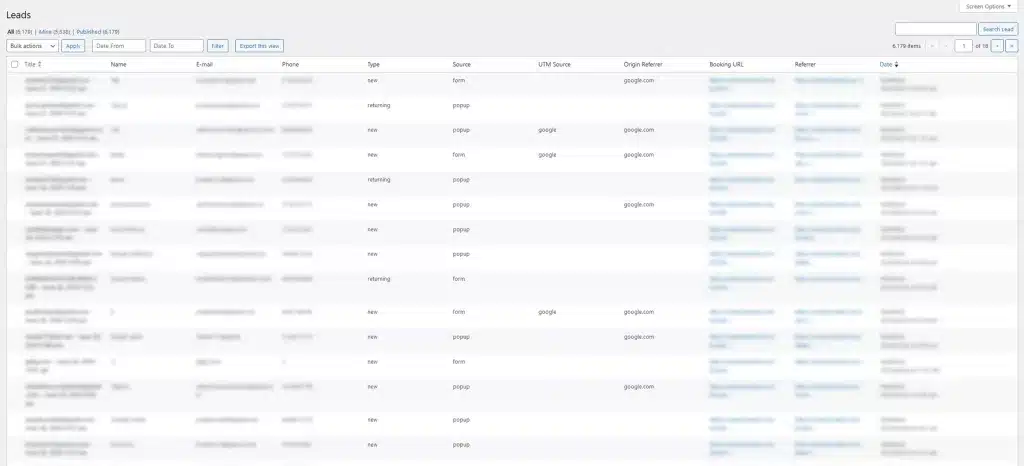
Capture Cleaning Leads Using the Leads Popup
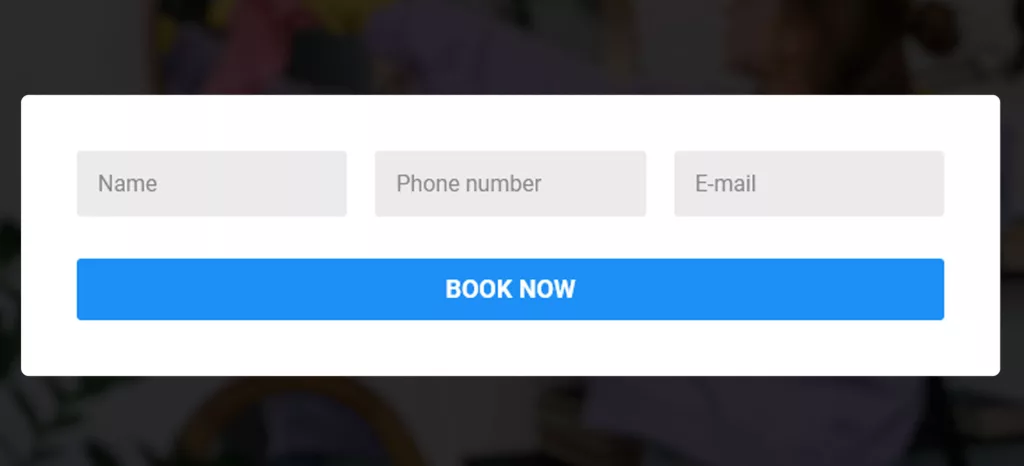
1. Replacing Booking Page Links with Popup Triggers
Automatically replace all booking page links with a popup trigger. This ensures users must enter their details (name, phone, email) before accessing the booking page.
2. Managing Popup-Captured Leads
Just like the Leads Slider or Dropdowns, the popup captures and stores all user data in the admin dashboard.
Capture Cleaning Leads Using the Exit Intent Popup
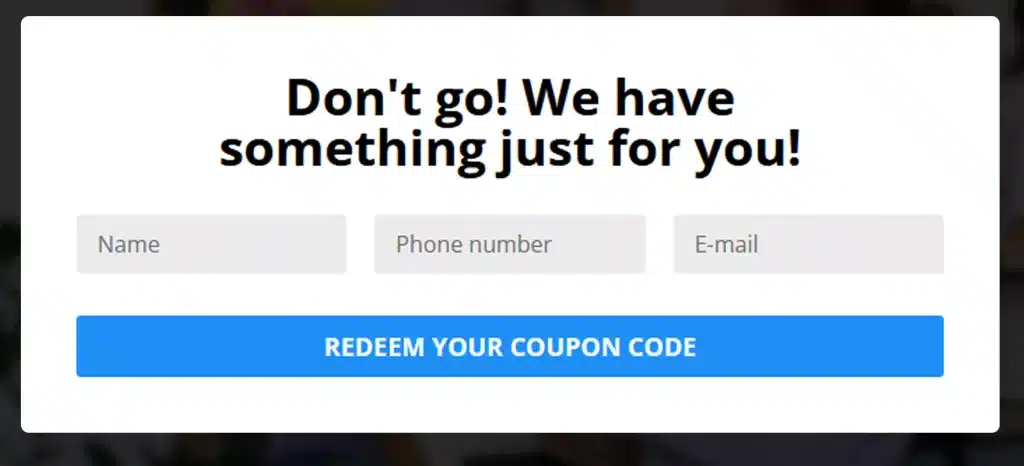
1. Setting Up the Exit Intent Popup
The exit intent popup appears when a user tries to leave the page on a desktop, offering a discount code in exchange for their details (name, phone, email). If they provide their information, they are redirected to the booking page with the discount applied.
2. Benefits of Using Exit Intent Popups
Exit intent popups are a powerful tool to capture cleaning leads who might otherwise leave without booking, increasing your chances of conversion.
Additional Features and Integrations
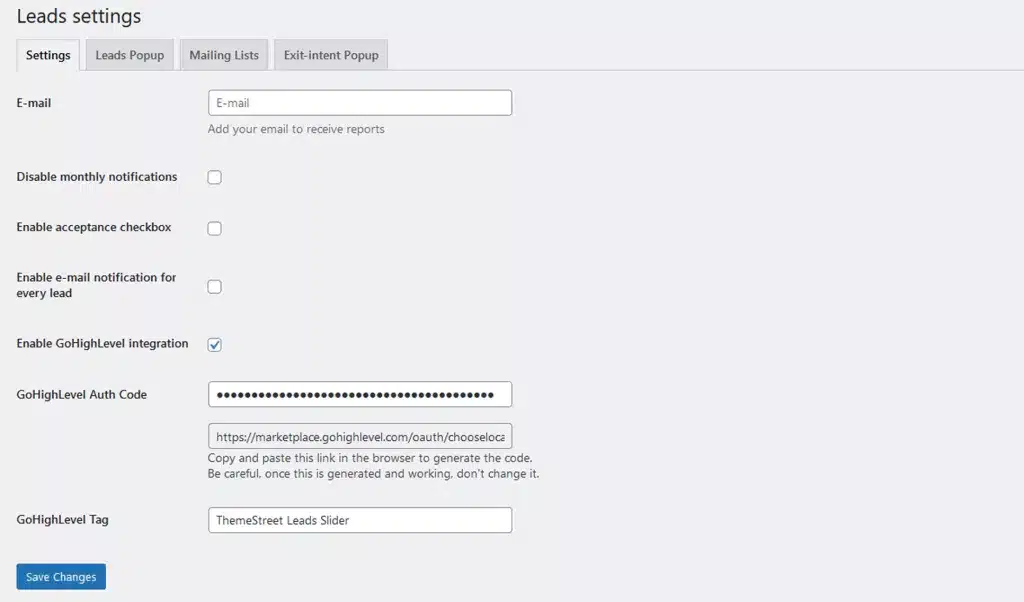
1. Monthly Summary of Leads
You will receive a monthly summary of new and returning leads, helping you track performance and adjust your strategies accordingly.
2. Acceptance Checkbox
Enable an acceptance checkbox to comply with data sharing regulations, ensuring users agree to share their information.
3. Email Notifications for New Leads
Set up email notifications to receive alerts whenever a new lead is created, allowing you to act quickly and follow up promptly.
4. CRM and Email Marketing Integrations
Save your leads to GoHighLevel-powered CRMs like TidyTrack and CleanCore for automation, or integrate with mailing lists campaigns using Active Campaign, Mailchimp, and Constant Contact.
Conclusion

By leveraging ThemeStreet Leads Tools, you can significantly boost your cleaning business revenue. Capturing potential clients’ information through various methods ensures you have a steady stream of leads to convert into loyal customers. Start using these tools today to see your business grow!
Using these tools effectively will not only streamline your lead capture process but also provide valuable insights into your potential customers’ behaviors and preferences. Stay ahead of the competition by making the most of ThemeStreet’s comprehensive lead generation solutions.