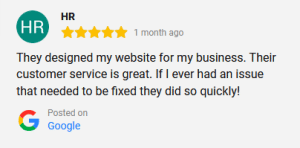The cleaning industry is brimming with opportunity – an earlier forecast reflected that the sector will earn over $53 billion in 2021 and grow by 10% by 2026. More than 1.9 million people are employed in the cleaning industry, but it is still predicted to drive 6% year-over-year growth in new business due to increased demand. Let’s not forget how popular this industry is, especially among single-person households, which comprise 27% of America.
From the previous paragraph, we can conclude how many cleaning companies exist. Let’s consider that 30% of companies do not have a website at all, and more than 70% of those who have a website do not have online booking services. If you are in this 30%, I congratulate you because you are already at a significant advantage compared to the competition.
Unfortunately, that’s not all. In the sea of competition, you must stand out and prove to potential customers that you are the right choice.
It is best to start with yourself! How often have you given up on a company if you noticed that its website looked outdated, loaded slowly, or didn’t contain enough information? A website reflects your commitment to work, it is the first thing a potential customer notices about you, and therefore the first impression must be positive.
For your website to satisfy a potential client, it must be:
- Modern.
- Fast.
- SEO friendly
- To contain beautiful photos.
- To contain all information about your services (it is best to be closely related to a service), e.g., residential or commercial cleaning.
- You must specify the service area and the cities, regions, or parts of the city where you work.
- Highlight the ratings of your customers, and let them be visible on the site (this is something potential customers believe because they have no other information about you).
- Provide the possibility of live chat on the site.
- Allow customers to get a discount in some amount during their first appointment.
- Create a page about your company, where you will introduce yourself in a few sentences and photos and convince potential customers that you are the right choice for them.
- Let your site include a page for job applications. Why would you pay for additional services for employment if you already have a dedicated website?
- Make a good choice of the booking software provider because once the business starts, it is more important to focus all your time on your primary business and not on the secondary things, let the software do everything it can for you.
Let’s see why all the above functions are essential for your website and how you can improve your search engine presence in the sea of competition. 🙂
Website speed
Hosting
Website speed depends on a large number of parameters. The most important thing is to choose a good hosting. Hosting must be adapted to your business and company growth expectations. It is also essential to choose WordPress or another CMS that will allow you to change the content on the website yourself periodically. This will save you a lot of money, because you don’t have to pay a developer for every change on the website.
Many hosting providers offer WordPress-optimized hosting, which is fantastic. Still, you must know that choosing a server that is physically closest to your potential clients/your service area is crucial.
We compared the prices for you and came to the information that solid hosting can be found for 20 USD to 40 USD per month.
Wordpress themes for Cleaning Business
Then we come to the essential part, which is the WordPress theme. No matter how high-quality the hosting is, if you have a poor or outdated WordPress theme, the site will not rank well in the search and with the visitors of your website.
There are millions of WordPress themes on the market, but mostly all of them are designed for multiple business categories. For such a theme to work, it contains many unnecessary plugins and scripts that, instead of contributing to the site’s quality, only slow it down and make it difficult to start. Of course, now we are talking about cheap themes you can buy at all WP theme shops.
The prices of WordPress themes vary from 80 USD up to 600 USD, and their price is justified by the time it takes to create such a theme and the possibility of selling it.
There are companies that sell multipurpose themes, and they can sell it to a company that deals in cleaning and also to a company that deals in the sale of sweets, therefore its sales potential is tremendous so that it can sell a theme for 80usd
Some companies are engaged in the production and sale of threads for narrow niches. These themes are adapted to your business, contain only parts you need, and do not have unnecessary additions and demo content that complicate the operation of your site. You will also often come across a ready-made theme where you enter basic information about your business, and in a few minutes, you will have a ready-made website for your business. Themes like this have to be more expensive because a lot more time and money are invested in their creation, and the sale of such themes is limited to narrow niches.
SEO friendly
On the topic of SEO, you can learn a lot from our previous posts on our blog. In short, Search Engine Optimization is a whole series of processes and procedures that enable your website to communicate with Google, Yahoo, and Bing search engines.
Correctly placed SEO on your website will help the search engine offer your website as the most relevant result in the search based on the query of the potential customer.
If, for example, a potential customer enters “Cleaning Company Dallas” in the search, and everything on your site is adapted to such a search, Google will offer your future customer your company among the first results.
Photos that refer to your cleaning business

You must have quality and relevant photos on the website. In the section about your company, it would be good to have a picture of your team, your branded car, and photos before and after your work.
You can also use STOCK photos, but the image description must state what the image describes on your page. Due to intellectual property rights, photos must not be stolen from competing websites. Images must be purchased from sites that deal with this or display your own photos that you have the right to use.
Quality themes include photos with the right to use them on your website.
It is good to know how to combine the colors in the photos to match your brand’s colors.
The prices of STOCK photos on websites that deal with it are from 3 USD to 10 USD per photo.
Customer ratings
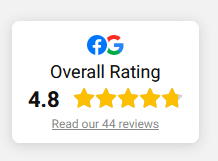
To display customer reviews on your site, you must first allow your customers to rate you.
What potential clients see as the most relevant information are Google Reviews.
If you want to create a Google My Business account, follow the instructions from below.
How to create the Google My Business account?
- On your computer, sign in to your Google Account, or create one.
- If you create a new Google Account, sign up with your business email domain.
- Go to create a profile.
- Enter the name of your business. You may also be able to select your business from the list of suggested businesses as you type.
- If you get a message that someone else has already verified the business, request ownership of the Business Profile.
- Search for your business category.
- Click Next.
- Choose whether you have a location customers can visit.
- For businesses with a storefront staffed during business hours: Click Yes.
- You may be asked to enter your business address or position a marker on a map for the location of your businesses. When finished, click Next.
- For businesses that don’t have a storefront staffed during business hours: Click No.
- For businesses with a storefront staffed during business hours: Click Yes.
- Enter the service area of your business.
- You can set your service area based on the cities, postal codes, or other areas that you serve. You can add up to 20 service areas.
- Tip: We recommend you do not extend the boundaries of your overall area farther than 2 hours driving time from where your business is based. For some businesses, it may be appropriate to have a larger service area.
- Enter a phone number and website URL.
- Click Next.
- You also have the option to create a website based on your information.
- Tip: We recommend entering the individual phone number or store page for each location, rather than a remote call center.
- Click Finish.
- Select a verification option.
- Tip: We recommend reviewing your information before you request verification.
- To verify now: At the top, find the red banner and click Verify now.
- To verify later: Click Verify later Later.
- Tip: We recommend reviewing your information before you request verification.
If you’re not authorized to manage the Business Profile for the chain: Find the person in your organization who’s authorized and continue the process.
Live chat
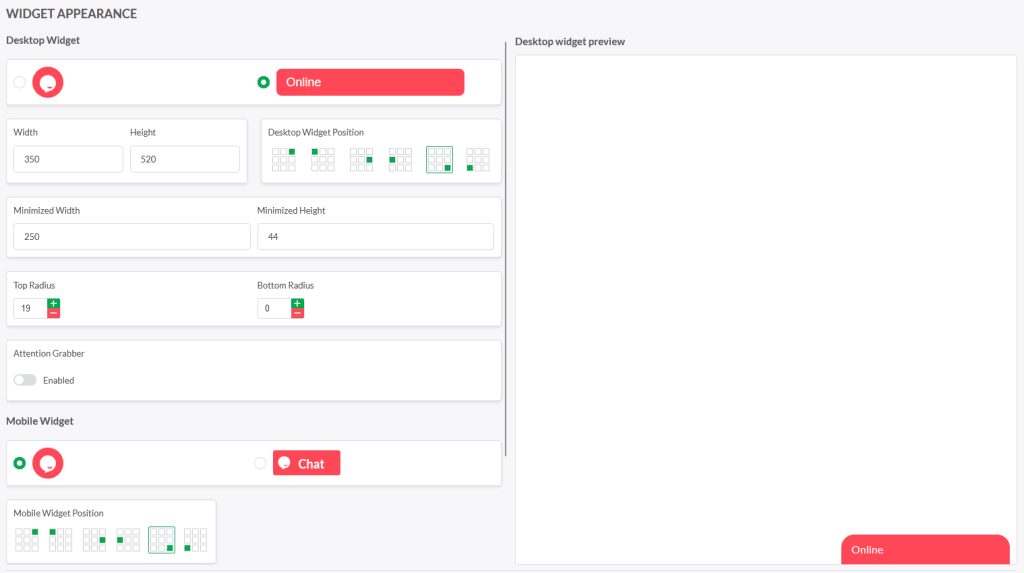
Live chat is a vital segment of the website. There will always be clients who are impatient and interested in some information that you don’t have on the website.
The live chat widget allows you to start a conversation with the client completely free of charge and without obligation. Everyone likes to communicate directly with the business owner.
Like as Google My Business, you can integrate the chat widget on your website, completely free.
Visit the link: tawk.to and register your account completely free of charge. Follow the instructions through registration, and at the last step, you will be able to generate a code that you can integrate into the header of your site. You also have the option to install the tawk.to application on your mobile phone and communicate with your clients anytime.
Discount for first purchase
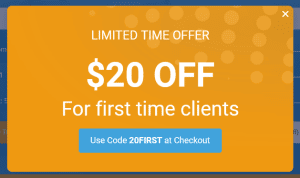
Allow the customer to get a discount when they first schedule your service.
It is best to provide the information through a pop-up window. Let a pop-up appear after 5 seconds that will offer customers a discount of 20 dollars if they schedule a cleaning today.
You can easy create the pop-up with the help of the Elementor PRO plugin.
Let your site be made using the Elementor plugin, which has been the number one page builder for a long time.
Job application page
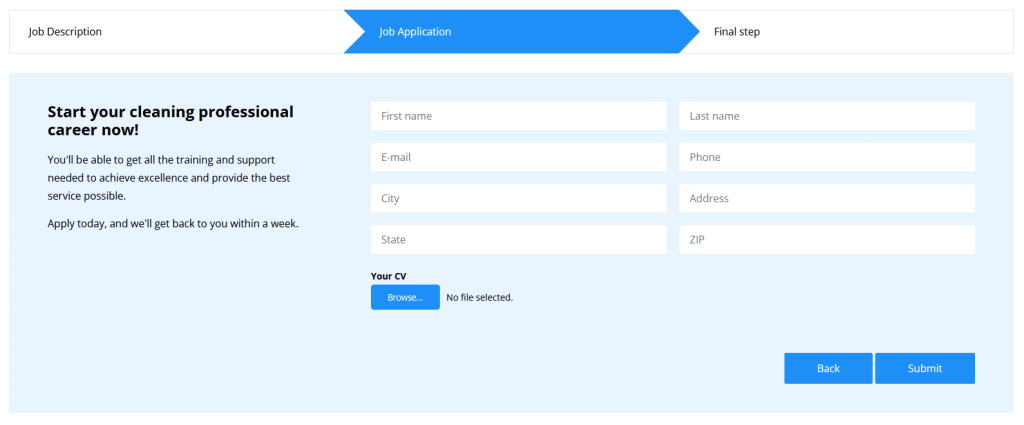
As you know, it is challenging to find a good worker, so employment sites charge for finding workers. Why would you not create a page with a form on your website and thus enable you to reach the workers free of charge?
With the Elementor PRO plugin, you can easily create a form that will enable you to do this.
Booking software provider
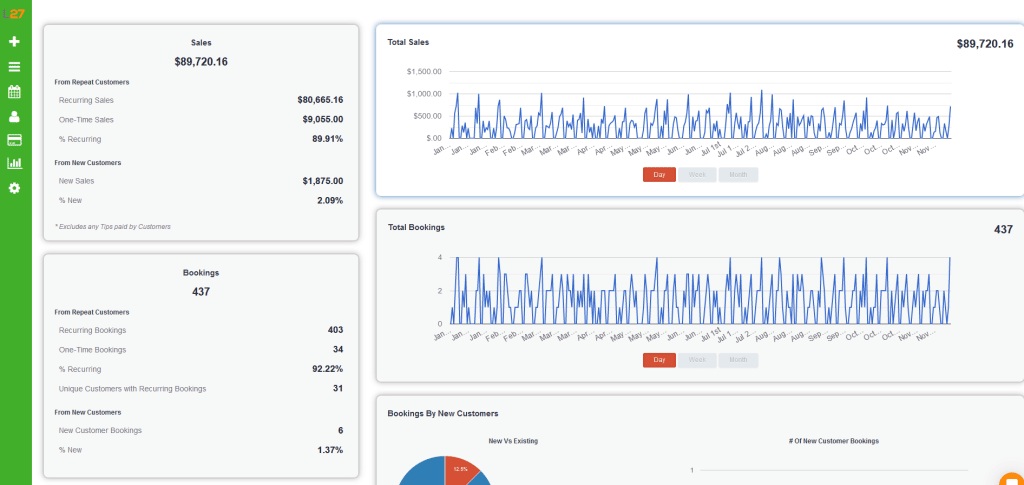
Since our only activity has been the creation of websites for the cleaning business for ten years, we are very competent in evaluating the best price-quality ratio. And that is launch27. We have no benefit from them, and this is friendly advice.
When choosing a booking software, ask carefully how many times a service has been down, how many dissatisfied clients they have behind them, and only then ask about the price 🙂
Launch27 offers several packages, so you can choose the cheapest one if you are new, and on the beginning of your business.
Bonus suggestion
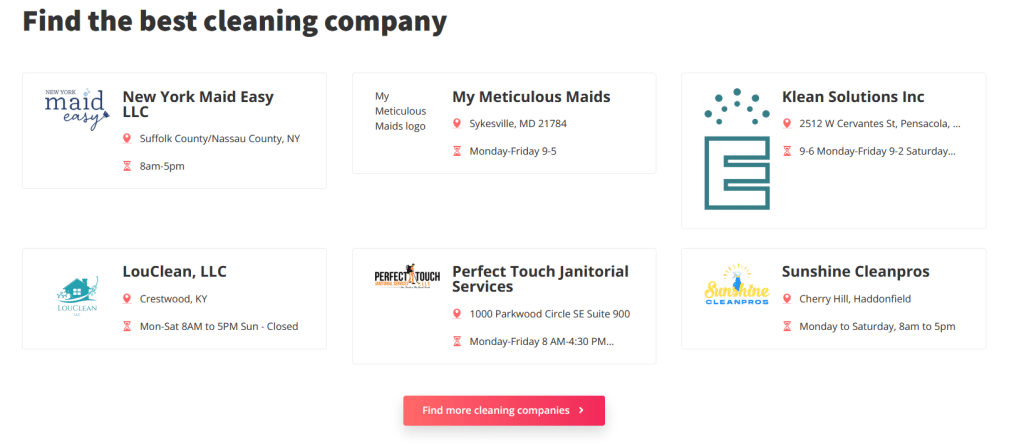
List your website on cleaning company search sites. Backlinks are extremely important to your website. When your domain is mentioned on a high-ranking domain, search engines watch your site as higher quality compared to sites that do not have backlinks.
Business directories related to your business niche are a good resource, and some of the most popular are:

Yelp
-List your business for free. -Get a review

The Cleanings
-List your business for free. -Find a customer and/or employer

BBB
-List your business for free. -Free registration.
ThemeStreet WaaS (Website as a Service in the cleaning industry)
I hope I helped you understand how important it is to be qualified in a crowd of competitors. If you found the text interesting, you should also read this 🙂
After more than 4000 clients and their websites, we learned a lot about the cleaning industry and market needs, so we decided to create something unique, which is WaaS (Website as a service) in the cleaning industry.
We offer you to be your CTO, take over the entire website and care for it while you do your work, and don’t waste your energy on things outside your control.
We offer you a monthly or annual rental of our services for the money you would surely spend on your online presence, and you would have to invest a lot of your time, which you can now spend on your work and devote yourself to your earnings.
We remind you that a developer’s hour is from 35usd to 55usd, just installing the theme is from 100usd to 200usd, hosting from 20usd to 40usd, the price of a decent WordPress theme is about 500usd, photos for one website can cost you up to 700usd. Servers, themes, and plugins must be updated periodically, which could cost you additional if you are unfamiliar with the server and WordPress environment.
WaaS is nothing new. Millions of businesses use it daily, and from now on, it is also available in the cleaning industry.
What does ThemeStreet WaaS offer?
High-speed optimized hosting
Fully optimized WordPress hosting with a 24/7 team monitoring its performance
Sparkle Home - Premium Theme
New, super fast topics from our kitchen 🙂
Sparkle Home themes are the latest from the ThemeStreet workshop, created specifically for cleaning businesses. Images, texts, and internal pages are all you need for your business. If you were to make the text and buy the photos yourself, you would need more than two months and thousands of dollars. Our themes are ready to use in less than 10 minutes.
Installation of your website
A professional theme installation is the very foundation of your website. Wherever you buy the theme, you will pay a minimum of 100 USD for installation. As part of our service, installation is included in the price, and there is no extra charge.
Leads Capturing plugin
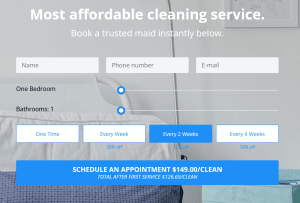
The lead capture form that is located above the slider on the home page is a representation of the lead plugin that we have produced. It allows the potential customer to enter their data before arriving at the booking page. If a potential customer does not book your service on the booking page, you will retain their data and be able to contact them later.
This supplement is our product that can be purchased separately, and the price is 250 USD.
With TheStreet, the Waas plugin is included in the rental price.
Help with the booking software Integration.
Whichever booking software you decide on, we will perform the complete installation and integration for you at no additional cost. The integration is included in the price of the WaaS package.
Premium cleaning stock photos
 For the needs of our clients, we organized a photo shoot and prepared more than 100 premium cleaning photos for you.
For the needs of our clients, we organized a photo shoot and prepared more than 100 premium cleaning photos for you.
You can use all photos on the site and in all advertising campaigns during your WaaS subscription, free of charge.
SSL Certificate
When you have the possibility of online payment on the site, you are obliged to have an SSL certificate in order for the site to work for you. With our WaaS package, we provide SSL integration utterly free of charge.
Weekly Backups
If, by chance, your website becomes the target of attackers or you accidentally break something on the site, don’t worry. Once a week, our servers automatically create a backup that can be restored anytime.
This service is charged additionally by all hosting providers. With our assistance, using the backup option is entirely free!
All future updates
Every site and hosting requires weekly/monthly/yearly maintenance. Updating each add-on requires specific skills and time, so this service is usually charged additionally at a price of 35 USD per hour.
As part of the WaaS package, this service is included in the price and is not charged additionally!
Free listing on "The Cleanings" website
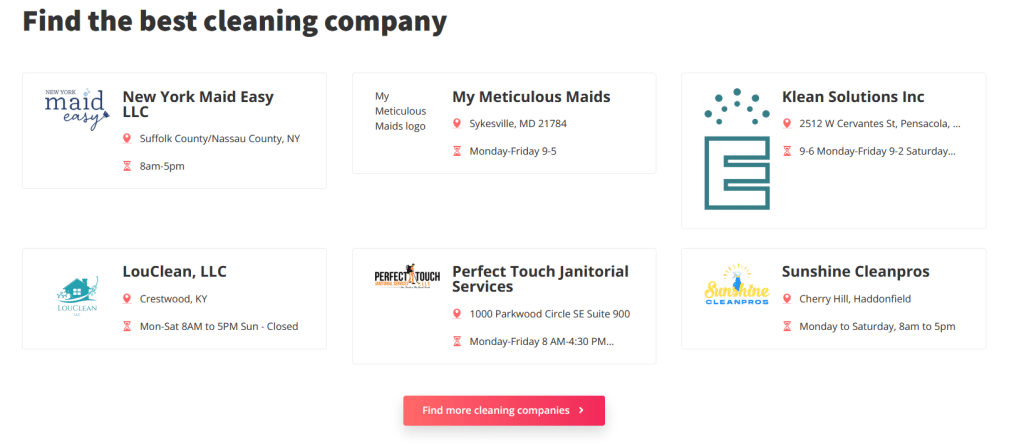
Only ThemeStreet WaaS users can be listed on the thecleaners.com website totally free of charge!
Free support (Up to 2 hours each month)
Every business owner, from time to time, has some new idea he would like to present on his website. He usually cannot do it himself, so he pays programmers and web designers to do it for him. The price of this kind of work starts from 35 USD per hour up to 70 USD. Within the WaaS package, every month, you have 2 hours of additional work by any member of our team.